CPTR 124 Fundamentals of Programming
Teams
In this lab you will enhance your Tic-Tac-Toe program from the previous assignment.
If you wish, you may continue to work with a partner for this assignment.
Game Enhancement
Add the logic to your Tic-Tac-Toe program so that it draws a line across the winning configuration at the end of a game. The figure below illustrates:
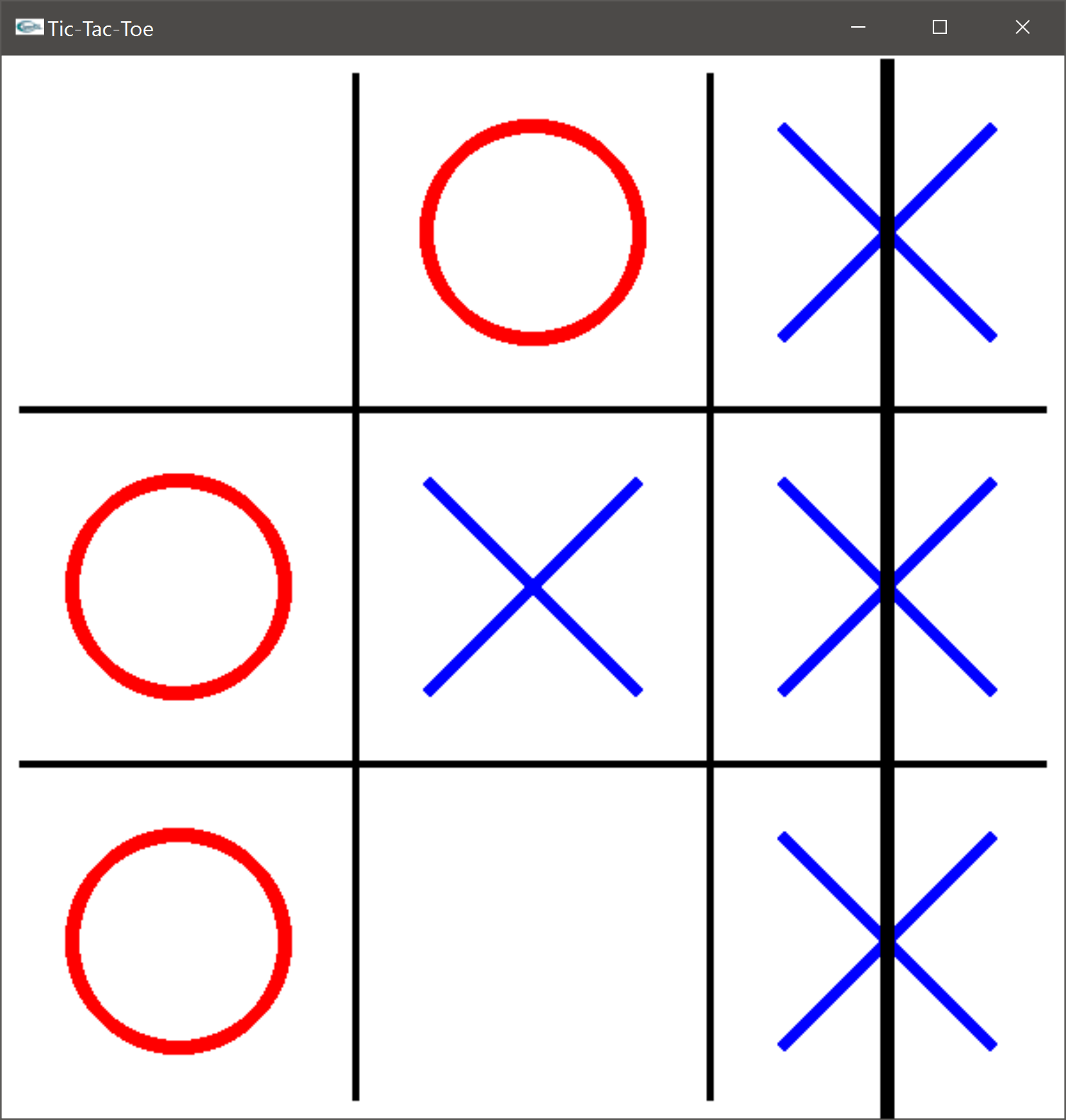
This likely will involve adding a function
named check_status that your mouse press
handling function can call to see how the status of the
game has changed due to the user's move.
You should add your own custom enumeration type that
specifies all the possible game ending board
configurations; for example, if your enumeration class
type is named GameStatus, the value
GameStatus::Win_Northeast_Southeast would
indicate the game is over with a win from the right-top
corner to the right-bottom corner, as shown in the figure
above. You necessarily would
have values such as GameStatus::Draw to
indicate a tie game (all squares filled but no winner)
and GameStatus::Playing
representing a game that is not yet complete (empty
squares are available but no one has won).
Your check_status function would return
one of these enumerated type values after consulting the
global variables that are keeping track of the marks in
the squares.
Once the game is over (that is, game status is
anything other than
GameStatus::Playing)
the user should not be allowed to
mark anymore squares, even if empty squares still are
available. At this point the user has only two options:
- press the Esc key to clear the board and start a new game or
- close the window to quit the program.
Show a draw (tie game) by drawing lines everywhere, as shown in the following figure:
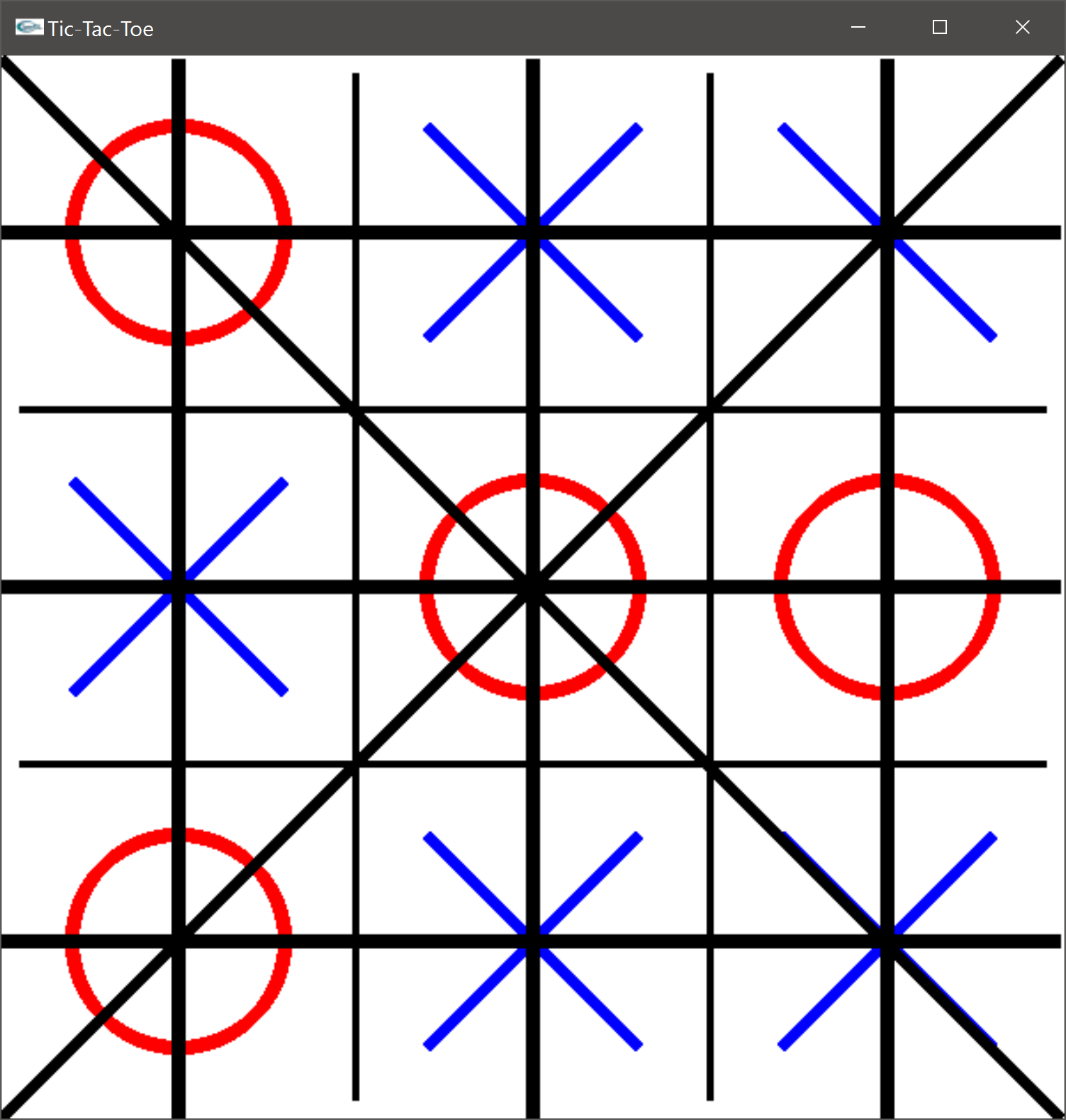
How to do it
Your new check_status function would contain
the conditional logic to examine the values of the global
variables you are using to keep track which player's mark
is in which square. To check for the win shown in the
first figure above, your code would need to compare your
northeast variable, east variable, and southeast variable
to see if they all hold the same player's mark. Be
careful—just because they all are equal does not
necessarily mean it is a winning configuration—they
all could be equal to Player::None, and that
obviously is not a win for either player!
You can add a function named draw_win that
draws the line(s) through the proper squares as needed.
As an example, if player X has won in the right column
as shown in the
first figure above, the call
would draw the line through the Xs in the right column as
shown in the figure. As another example, if the call to
check_status returns
GameStatus::Draw, the draw_win
function would draw lines everywhere as shown in the
second figure.
Things to do
- Add the
GameStatusenumerated type. It covers all possible winning configurations, a draw, and still playing. - Add the
check_statusfunction. It returns aGameStatusvalue. - Add the
draw_winfunction. It draws lines as needed when a game is over. - Add a key handler function to check for the Esc keypress. It resets all the global variables in making everything ready for a new game.
- Modify your mouse pressed function so it does not allow the user to select any remaining empty squares when the game is over.
- Modify your drawing function so that it calls
the
draw_winfunction when the game is over.
Check out
Your finished program will be evaluated for correctness and compliance. Once you have been checked out you may submit your code to eclass.e.southern.edu.