CPTR 124 Fundamentals of Programming
In this lab you will write some functions that work with the C++
std::vectordata type.
- Teams
You may work with a partner for this lab. You and your partner should begin thinking about the problems and begin writing the code before lab time.
- Create a new project
Create a new project and add the header file vectorutils.h. vectorutils.h contains the prototypes of functions that you are to implement.
- Implement the functions
Create a new C++ source file named vectorutils.cpp that implements all the functions declared in the vectorutils.h header file. The specifications for the functions are listed here:
-
maximumint maximum(const std::vector<int>& vec) { ... }Returns the maximum value in vectorvec. The behavior of this function is undefined if the vector is empty.The function should not disturb the contents of the vector, and it should not use any extra memory except for a few local scalar variables.
-
findint find(const std::vector<int>& vec, int seek) { ... }Returns the location (zero is the first position) of the first occurrence of
seekwithinvec. Said another way, it returns the lowest index invecthat contains the valueseek. Ifseekdoes not appear invec, the function should return –1, since –1 is not a legal index within any C++ vector.The function should not disturb the contents of the vector, and it should not use any extra memory except for a few local scalar variables.
-
countint count(const std::vector<int>& vec, int seek) { ... }Returns the number of times element
seekappears invec. The function returns zero ifseekis not present invec.The function should not disturb the contents of the vector, and it should not use any extra memory except for a few local scalar variables.
-
equivalentbool equivalent(const std::vector<int>& vec1, const std::vector<int>& vec2) { ... }Returns
trueif vectorsvec1andvec2contain exactly the same elements, regardless of their order within the vectors; otherwise, the function returnsfalse.For example, suppose we have the following three vectors:
- The vector
list1contains, in order, 1, 2, 3, 4, 3, 5, 6. - The vector
list2contains, in order, 3, 2, 1, 4, 6, 5, 3. - The vector
list3contains, in order, 3, 2, 1, 4, 6, 5.
The call
equivalent(list1, list2)would return true, since both lists contain exactly the same elements, although not necessarily in the same order. The callequivalent(list1, list3)would return false, because even though both vectors contain the same values,list1has two 3s whilelist3has only one 3.Two empty vectors are considered equivalent. The function should not disturb the contents of either vector during its processing. The function should use no extra space except for a few local scalar variables.
Returns
trueif vectorsvec1andvec2contain exactly the same elements; otherwise, the function returns false. The order of the elements does not matter. If one of the vectors contains duplicate elements, the other must contain exactly the same number of duplicate elements for the function to return true.The function should not affect the contents of either vector, and it should not use any extra memory except for a few local scalar variables.
- The vector
-
sortvoid sort(std::vector<int>& vec) { ... }Physically rearranges the elements of
vecso they are in ascending order.For example, if a vector named
listcontains the elements 2, 1, 3, 1, 5, and 2, the callsort(list)reorderslistto contain 1, 1, 2, 2, 3, 5.The function necessarily will affect the contents of the vector, but it should not use any extra memory except for a few local scalar variables.
-
is_ascendingbool is_ascending(const std::vector<int>& vec) { ... }Returns
trueif all the elements in the vector appear in non-descending order (or ascending order with possible duplicates); otherwise, the function returnsfalse.For example, if a vector named
listcontains the elements 2, 1, 3, 1, 5, and 2, the callis_ascending(list)would return false. The callis_ascending({1, 1, 2, 2, 3, 5})would return true.Since an empty vector has no elements to be out of order,
is_ascendingon an empty vector should return true.The function should not disturb the contents of the vector during its processing. The function should use no extra space except for a few local scalar variables.
-
remove_firstbool remove_first(std::vector<int>& vec, int del) { ... }Removes the first occurrence of the value
delfrom the vectorvec. (The first occurence is the one with the lowest index.)The function returns
trueifdelwas located and removed; otherwise, it returnsfalse. The function should not disturb the relative ordering of the elements that remain.The function can affect the contents of the vector, but it should use no extra space except for a few local scalar variables.
For example, if the vector originally contains
23, 45, 14, 45, 19, 11after removing 45 it would contain23, 14, 45, 19, 11Notice that only the first occurrence of 45 was removed, and the order of the remaining elements with respect to each other did not change.(Hint: Locate the element to remove, and then shift forward by one position all the elements that follow it. Be sure to decrease the vector's size by one.)
-
remove_allint remove_all(std::vector<int>& vec, int del) { ... }Removes all occurrences of the value
delfrom the vectorvec.The function returns the number of elements removed; if it removes nothing because the element to remove is not found in the vector, the function returns zero. The function should not disturb the relative ordering of the elements that remain.
The function can affect the contents of the vector, but it should use no extra space except for a few local scalar variables.
For example, if the vector originally contains
23, 45, 14, 45, 19, 11after removing 45 it would contain23, 14, 19, 11Notice that all occurrences of 45 were removed, and the order of the remaining elements with respect to each other did not change. -
rotatevoid rotate(std::vector<int>& vec, int dist) { ... }Physically rearranges the elements of vector
vecso that all the elements are shifted towards the back by a distance ofdist. As an element "falls off" the rear of the vector during the rotation, it is placed at the front of the vector in the space vacated when the first element was shifted backwards.For example, if vector
soriginally contains the elements 1, 2, 3, 4, 5, 6, in that order, the callrotate(s, 2)would rearrangesto contain 5, 6, 1, 2, 3, 4.Notice that if
distis equal to the size of the vector, after the rotation all the elements rotate to their original location.If
distis negative, the function shifts the elements toward the front of the vectordistspots instead of backwards. As an element "falls off" the front it is placed onto the rear of the vector in the space vacated when the last element was shifted forwards.For example, if vector
soriginally contains 1, 2, 3, 4, 5, 6, in that order, the callrotate(s, -2)rearrangessto contain 3, 4, 5, 6, 1, 2. The rotation is easier to understand if you visualize the list as a circular structure as shown in the following figure: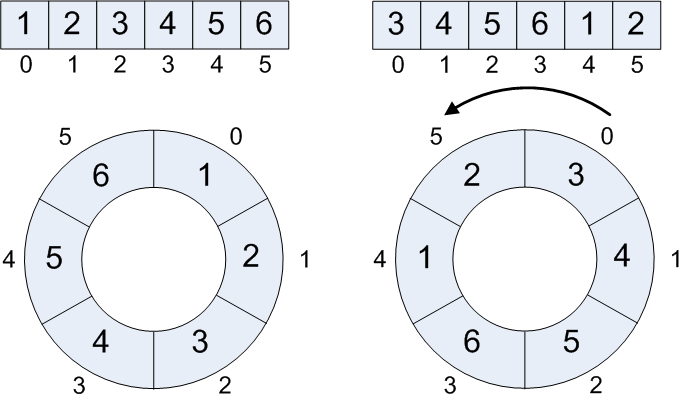
The figure shows the original vector on the left and the vector rotated by –2 on the right.
This function necessarily can affect the contents of the vector. The function should use no extra space except for a few local scalar variables. The function should not return anything to the caller.
-
subsequencebool subsequence(const std::vector<int>& vec1, const std::vector<int>& vec2) { ... }The function returns
trueifvec2is a subsequence ofvec1; otherwise, the functions returnsfalse.A subsequence is a sequence of elements that are part of a potentially larger sequence. Given any sequence, you can produce a subsequence by removing none, some, or all of the elements in the original sequence. The remaining elements must appear in same relative order as in the original sequence.
The concept is best explained by some examples: If
seq1is the sequence23, 4, 19, -4, 0, 3andseq2is the sequence19, -4, 0seq2is a subsequence ofseq1.If
seq1is the sequence23, 4, 19, -4, 0, 3andseq2is the sequence19, 0seq2is a subsequence ofseq1.If
seq1is the sequence23, 4, 19, -4, 0, 3andseq2is the sequence19, -4, 0, 3, 5seq2is not a subsequence ofseq1, becauseseq2contains an element that does not appear inseq1.If
seq1is the sequence23, 4, 19, -4, 0, 3andseq2is the sequence23, 0, -4seq2is not a subsequence ofseq1even though all of its elements appear inseq1. This is becauseseq2's elements are not in the same relative order as inseq1(0 comes after –4 inseq1but before –4 inseq2.)If
seq1is the sequence23, 4, 19, -4, 0, 3andseq2is the sequence23, 4, 19, -4, 0, 3seq2is a subsequence ofseq1; thus, any sequence is a subsequence of itself.The empty sequence is a subsequence of every sequence.
The function should disturb neither vector
seq1nor vectorseq2during its processing. The function should use no extra space except for a few local scalar variables.
There are library routines that offer the functionality of some of the tasks in this assignment; however, you are expected to write the code yourself using primitive loops and conditionals. This will help you better understand how vectors work.
The specification that a function "does not affect the vector" means that the contents of the vector are unchanged by the function; the function may not reassign, rearrange, or otherwise change the elements of the vector. A caller legitimately would not expect the function to disturb the contents the vector for the functionality the function provides. Don't disappoint the caller!
The directive to "not use any extra memory except for a few local scalar variables" means you are not to make a copy of the vector or create a new vector inside the function. This is because the caller may pass a very large vector containing millions of elements. It would be wasteful for the function to use the extra space unnecessarily.
None of the functions specified above should do any input or output. This means that neither
std::coutnorstd::cinshould appear in any of the functions. You are welcome to add printing statements during development for debugging purposes, but you should remove or comment out these printing statements when you are ready to submit your program for testing.You may not modify the contents of the vectorutils.h header file.
-
- Check out
Your finished vectorutils.cpp file will be evaluated for correctness and compliance. Before showing me your code, be sure that it complies with the following requirements:
- Your name and your partner's name should appear in the in a comment at the top of the source code. Failure to provide such a comment results in an immediate failed test.
- Ensure that your vectorutils.cpp compiles correctly with the following very simple test file. If your vectorutils.cpp file does not compile with this very simple test program, it will not compile with my test program either. If your code will not compile, it counts as a failed test. This simple test file is very minimal and is designed merely to verify that your code satisfies the compiler; it does not begin to demonstrate the correctness of your code's logic. You should write your own test code to verify your functions' correctness.
Unlike the earlier programming assignments, your score for this assignment depends on the number of functions that pass a rigorous test suite. You will be awarded 10 points if all 10 functions pass all the tests, 9 points if one of the functions failed one or more of its tests, 8 points if two of the functions failed one or more of their tests, etc. You may provide to me your vectorutils.cpp file for testing up to two times before its due date. The final test determines the score based on the number of functions that pass the tests. After the final check you should submit your C++ source file to eclass.